What is Thin@?
Thin@ is a Professional Smart Client Solution for Clarion which transforms Clarion applications into SaaS Business Internet Applications.

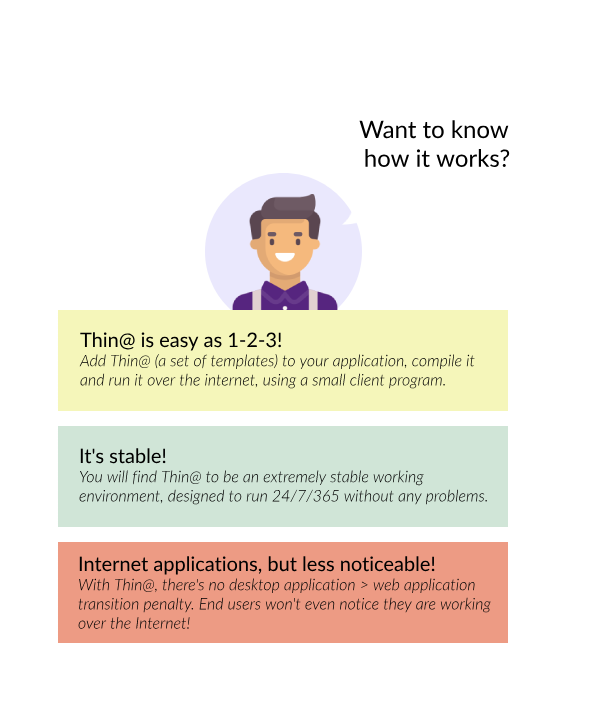
How does it work?
Thin@ is a set of templates that are added to Your application. When the application is compiled with these templates it can be run on Thin@ Application Server and accessed by clients via Thin@ Client, a small client program.
There is no transition penalty! end users won’t even notice that they are working over the internet!
Key features
Thin@ subscription model
Thin@ is available through a subscription model. A buyer of a yearly subscription model becomes licensed for the use of Thin@ on an unlimited number of servers during subscrpition validity period. During the subscription period users will be entitled to upgrades as well as user support. Upon expiry of the subscription, existing licences will remain valid but users will not be able to install new servers and download and install upgrades.
With this subscription model Thin@ is more available even for smaller organizations!

Thin@ asteria 1 year subscription
Administration features
Centralized server management tool (the farm database is maintained centrally)
Wizards for all administrative options
Capable of reviewing and terminating all user connections
Integrated user activity log (it is possible to view all user session data, including user login/logoff time, session time and active session time)
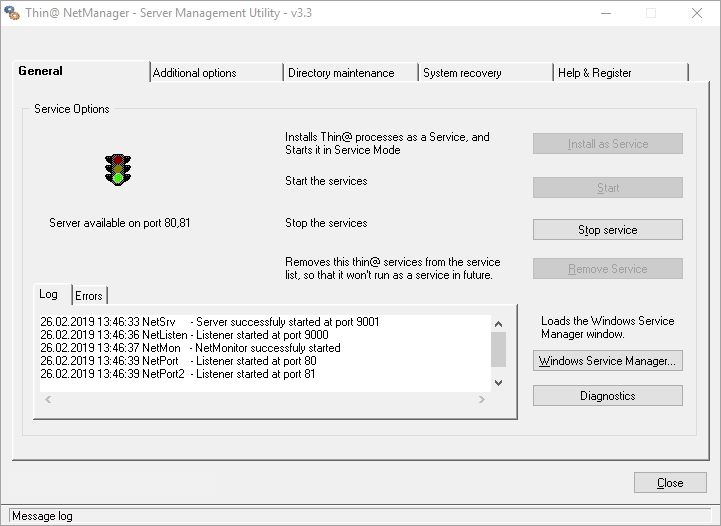
Licencing features
Username and password user authentication with licencing included (you can set expire date per user licence)
Licencing per application included (it is possible to declare which application a user can activate)
Client identification by username or machine unique key (allowing clients to connect through available licence slots and eliminating “ghost” applications in case of unpredicted application failure)
External authentication solution (you can authenticate Thin@ users with database authentication or with windows authentication such as Active Directory)
Company-user classification supported
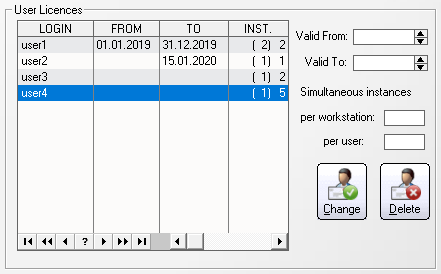
Thin@ asteria 1 year subscription
Additional features
Does not require any other products to load (such Clarion app broder) except the Clarion client tool, the server program and the Clarion application
Integrated, unique and powerful internet communication error checking (in case of unstable networks)
File download and file upload included (file size limit can be tweaked)
Allows running command prompt commands, scripts and programs on the client machine
Allows running a web test environment on the local machine without any additional server program
Integrated intelligent caching for icons, pictures and other window file controls (icons and pictures are downloaded only for the first time or if modified on server)
Short and long timeout feature – for long runnning operations or reports
Dynamic creation of client server directory (allowing the client’s uploaded file to be destinguished on the file system from another clients’ files)
Integrated report preview of classic WMF files with PDF wxport support allowed on client
Thin@ event generation works on every window event, including the SELECT() commant. Select and accept events can be tweaked for every window control, increasing performance
Edit-in-place support
PROP:Timer event support
PROP:Touch supported on control selection
PROPLIST:MouseDown events included
All dialogs included (color dialog, file dialog, printer dialog, font dialog)
AnyFont template support included (you can user AnyFont template on application windows)
Control color market supported
Thin@ architecture
Thin@ system consists of two main parts – Thin@ Server and Thin@ Client.
Thin@ Server or Thin@ Application Server is a computer with installed Thin@ server-side components. It represents the middle tier in a multi-tier architecture, as it sits between the Thin@ Client (presentation tier) and a Database (data tier).
Thin@ Client is a smart client program which communicates with a Thin@ Server over the internet or intranet and renders the user interface. Currently there are two types of Thin@ Clients – the Thin@ WinAPI Client and the Thin@ Java Client.
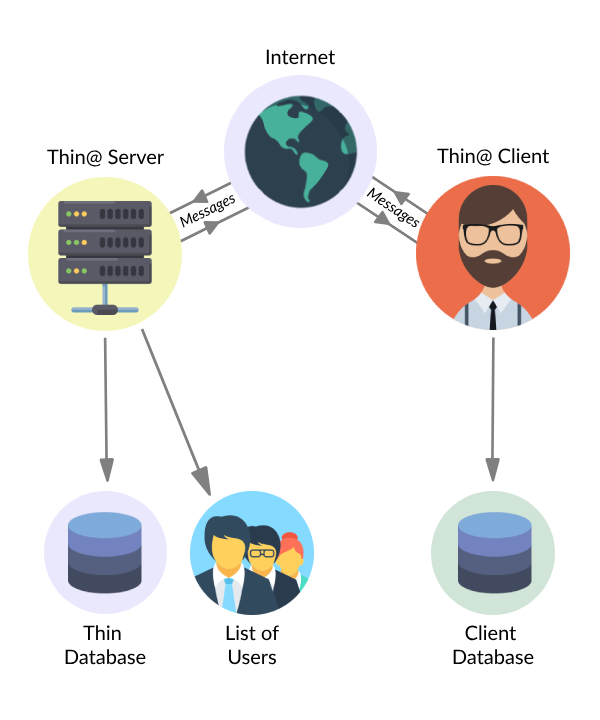
Thin@ Server Grid
The main part of a Thin@ Server Grid is the Thin@ Load Balancing (Main) Server. A Thin@ Server Grid has one Main Thin@ Server and can have a practically unlimited number of Thin@ Application Servers. As your add more users and applications to the Thin@ environment, you will need more computing power, which can be extended by simply adding a new Thin@ Server. For more information about Thin@ Server Grid administration, read our Thin@ Administrators Guide.

Thin@ Client and Thin@ Server Communication
The Thin@ Application Server executes Clarion applications in hidden mode, and sends the User Interface definition in an XML-like file to the Thin@ Client. The Thin@ Client library reads the XML and renders the UI.
When the user performs an action, for example clicks a button, the Thin@ Client will send information about that action back to the Thin@ Server, which will perform the exact same action in the Server side application. If there is a visual change in the application screen, the Server side application will now send a new XML-like file to the Client, so that the Client User Interface reflects that change.
Notice that the Thin@ Client and Thin@ Server DO NOT exchange screen graphic information, as would a Remote Desktop Connection solutions such as Terminal Services. Therefore, Thin@ provides the user with a Fast and Interactive User Interface that before the evolution of RIA/BIA only desktop application could provide.

Thin@ Server Architecture
Listener
- recieves client request
- sends information to the client
- sends server address and port information
- starts the application
- retrieves the status from the main server
Monitor
- monitors all the applications and kills the inactive ones
- sends information to the main server
Server
- resides only on the main server
- recieves information from the monitor
- sends information to the listener
- sends requests to be killed (either from client or net setup administration tool)
NetSetup administration
- update and overview of the main server options
- managment (including connection kill) of server connections
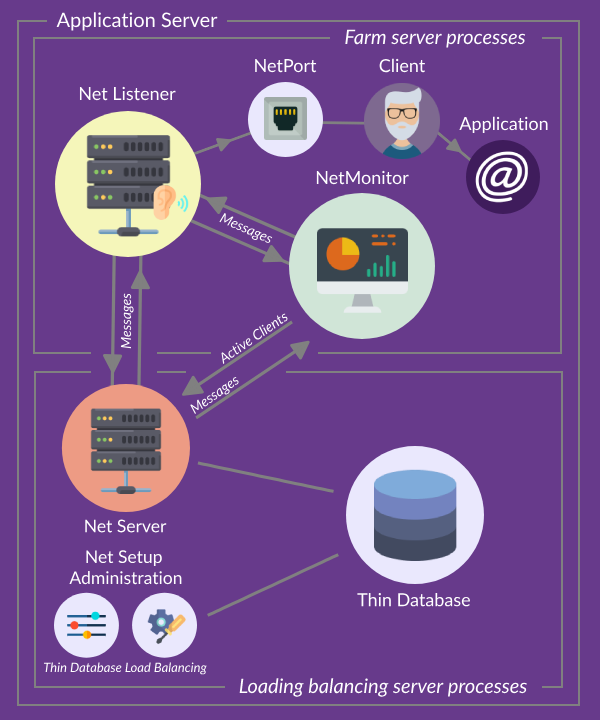
Thin@ Client functions
Retrieves a list of available programs from the listener on the load balancing server
Sends a request to start the program to the listener
Recieves the request and connects to an available address
Draws the windows
Performas all the operations needed for window drawing
Sends kill requests for server processes